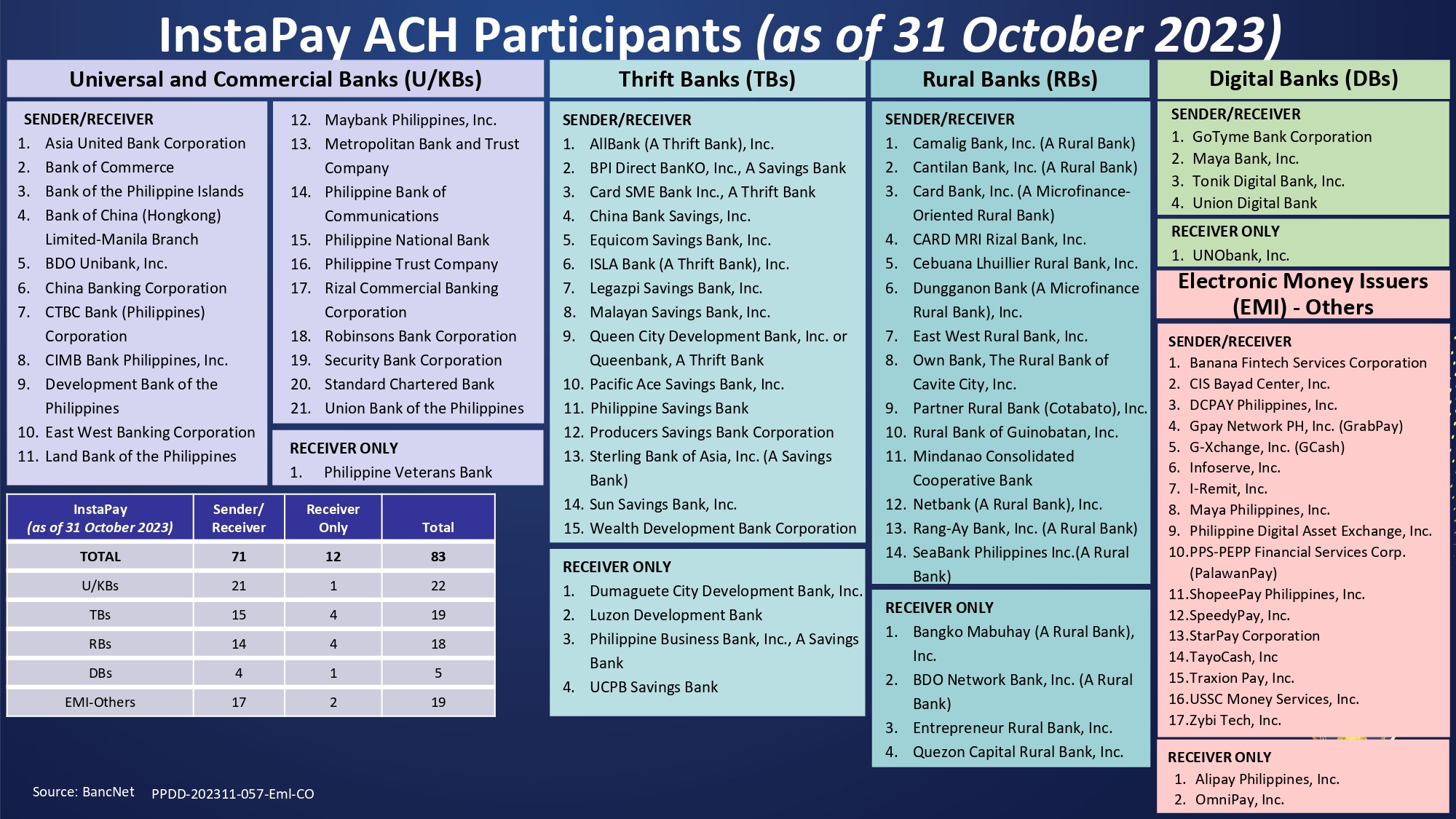MOBILE BANK TRANSFER USING

HOW TO LOAD YOUR WALLET USING INSTAPAY

Login to your bank's mobile app.

In the Transfer To Other Bank section, click To a 3rd Party/Other Banks/ One-Time Transfer and fill up the form using these details:
- Bank: AllBank, Inc.
- Account Name: Your AllEasy registered name
- Account Number: Your AllEasy registered number

Input the Transaction Reference Number in the next page or in the Pending Load Wallet Transaction in the side menu.
Here is the reference, and you can download it in this link:
https://www.bsp.gov.ph/PaymentandSettlement/Instapay%20Participants.pdf